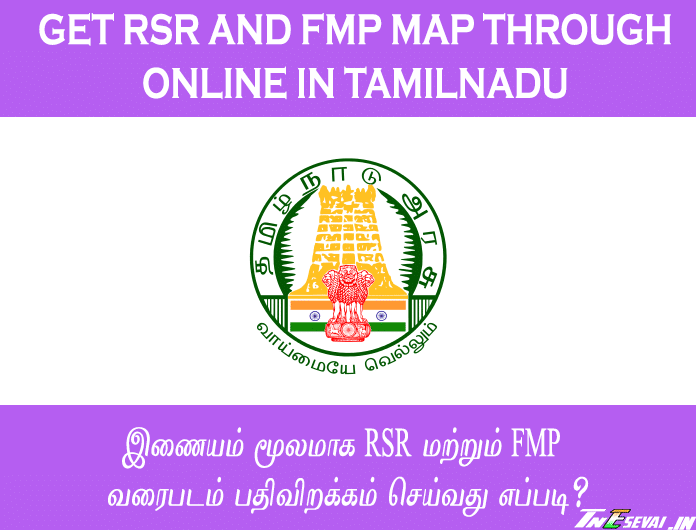If you lost your ration card, you can able to download and print a smart ration card from the tnpds website.
Note:- “Ration card” or “smart card” downloaded from TNPDS Website can’t be used for purchasing goods from the ration store.
Then one question will arise in your mind that is why I have to take the print out of the smart ration card from the TNPDS website,
The answer is for some government-related works you have to provide smart ration card as proof for that you can use this e ration card downloaded from the TNPDS website.
TNPDS is a good system that helps to avoid corruption because you can able to check your “ration shop status” and their “product quantity” using the official Android App.
Do You Know? If you don’t have a new smart ration card then you can apply it via TNPDS Website.
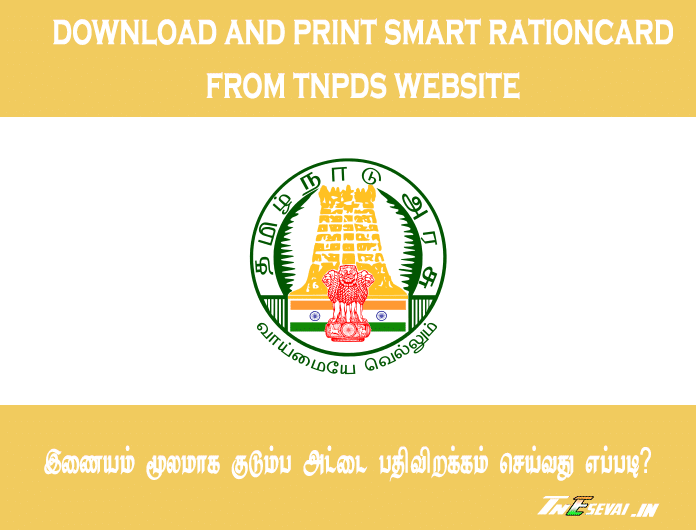
TNPDS Services
You can avail of many useful online E-Services via TNPDS Website. Those are,
- Change of Family Head
- Add New Member
- Remove Member
- Change of Ration Card Type
- Change of Address
Download Smart Card – TNPDS
1. Go to the official TNPDS Website and in the TNPDS login page, login into your account using your registered mobile number.
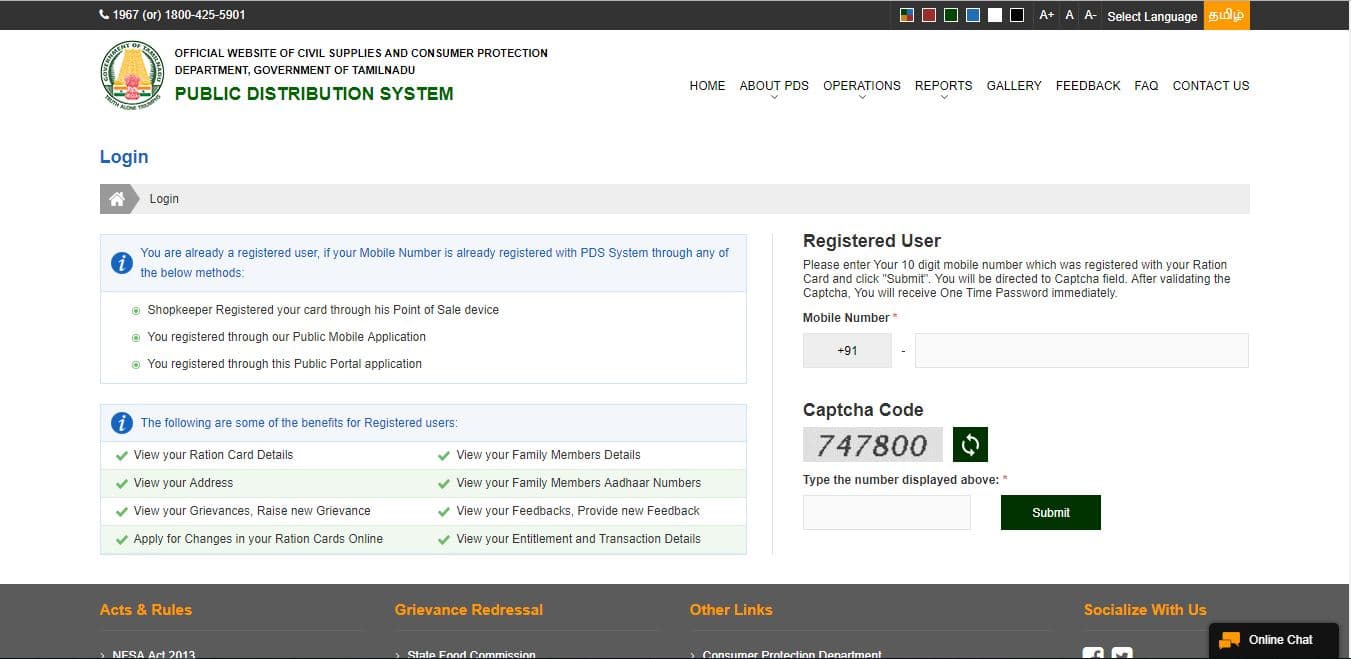
2. You will receive an OTP on the mobile number. You have to enter the OTP number in the respective box and fill the captcha then click the submit button.
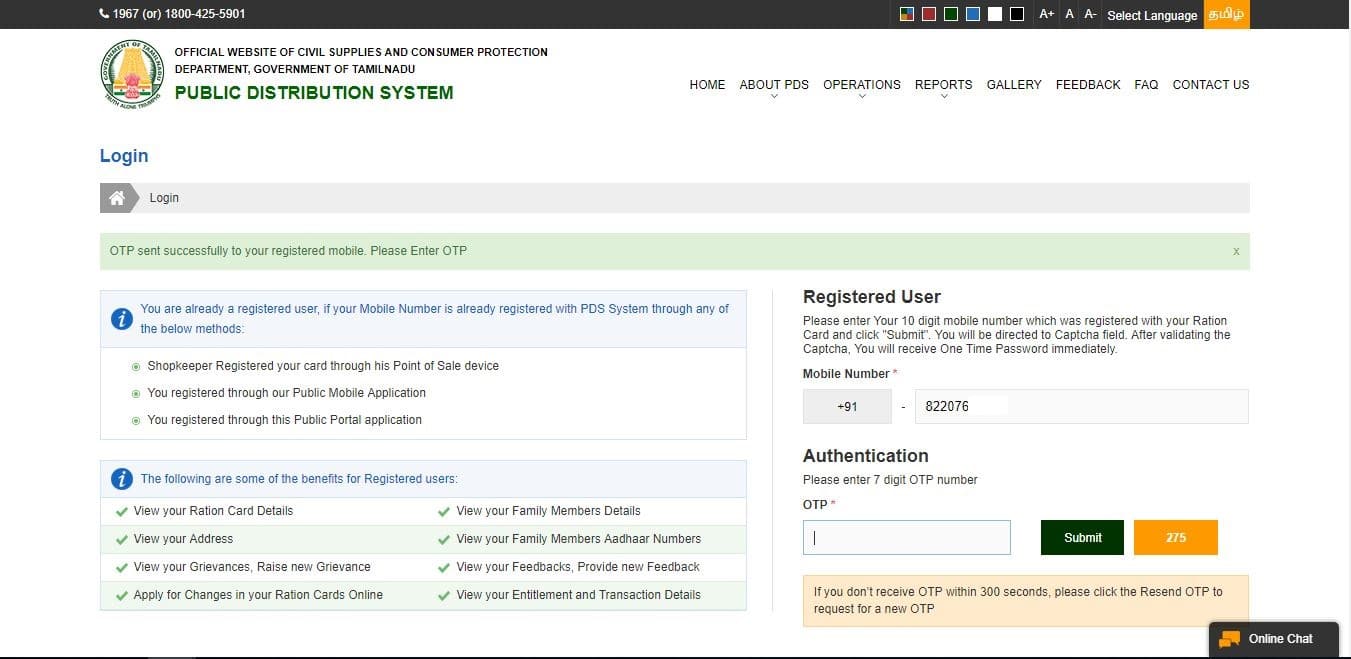
3. After a successful login, It will redirect you into the profile tab where you can able to download the ration card. To download the smart ration card you have to click “Smart Card PDF Download” Button.
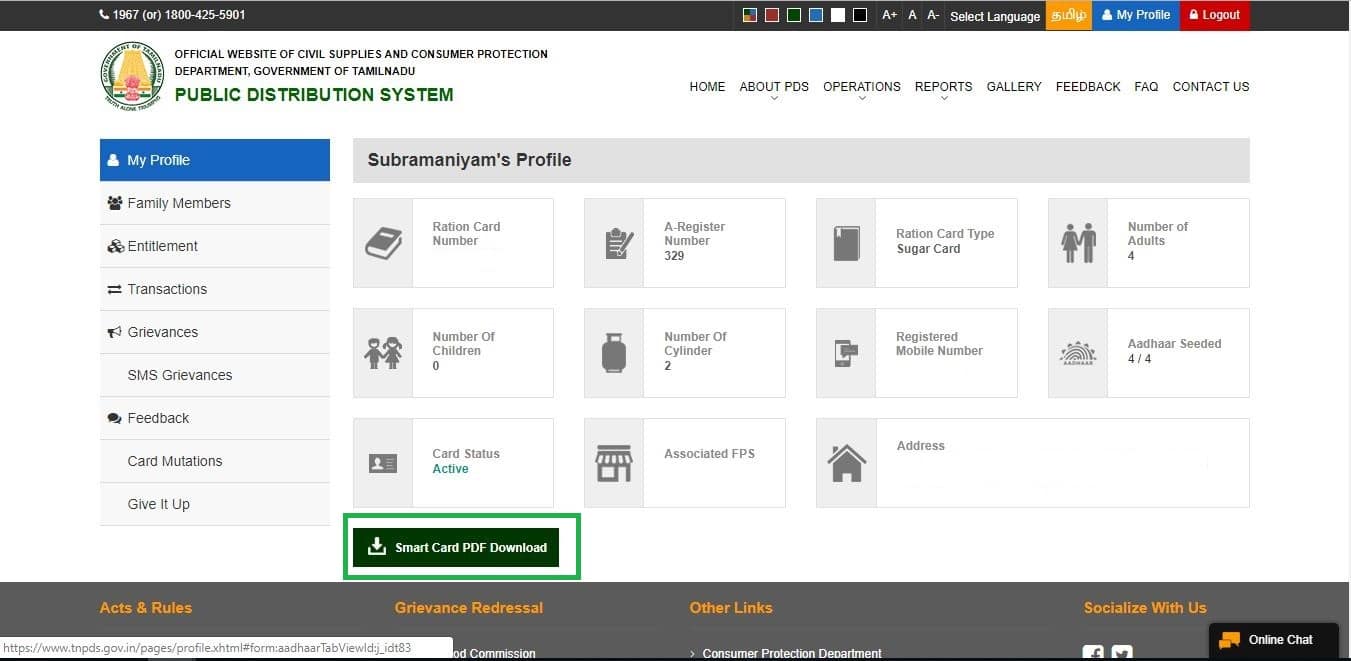
Conclusion
I hope this article helps you to download the smart card from TNPDS Website. If you have any queries please let me know via comments. I glad to help you and share this article with your friends to help them.